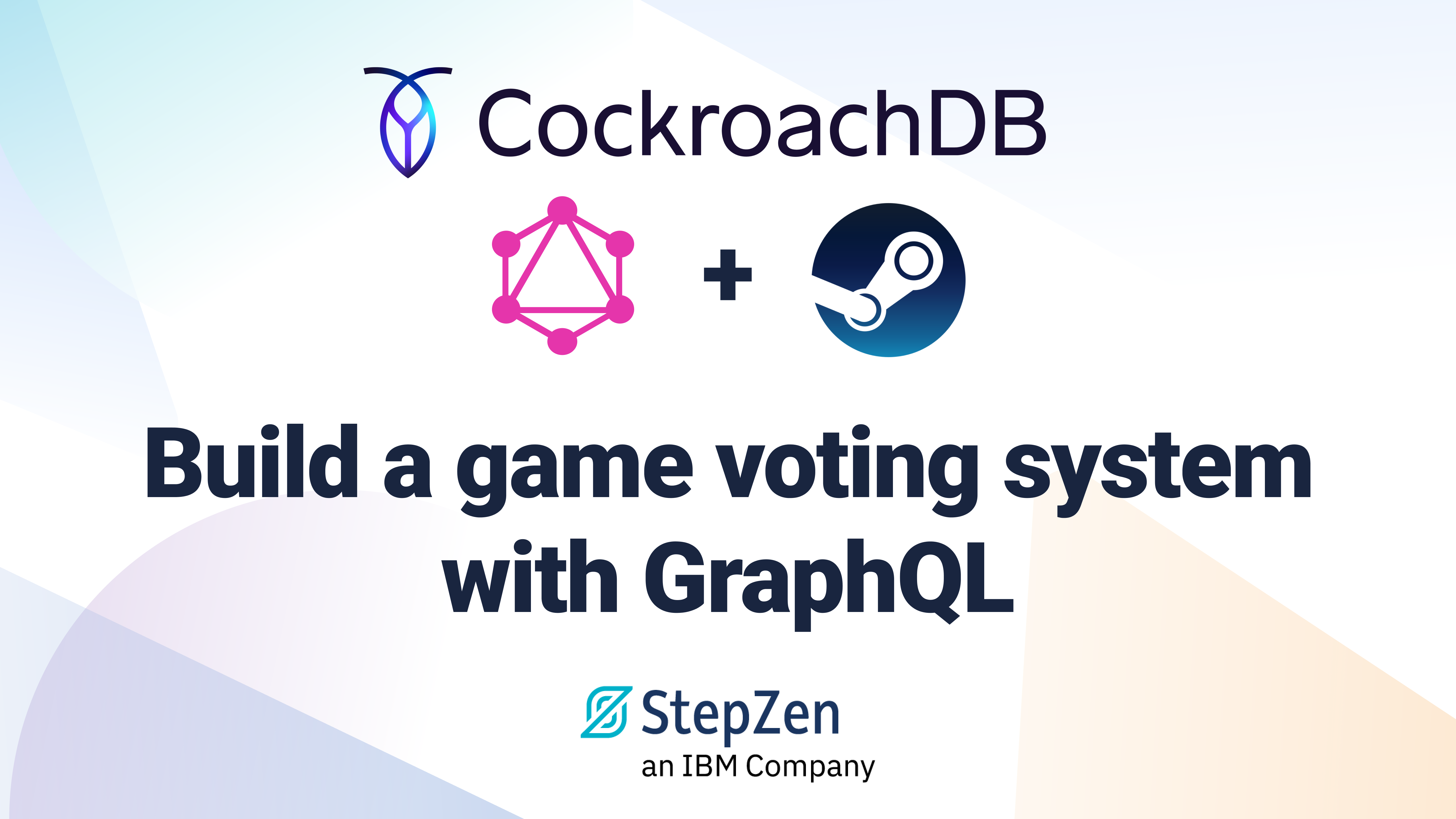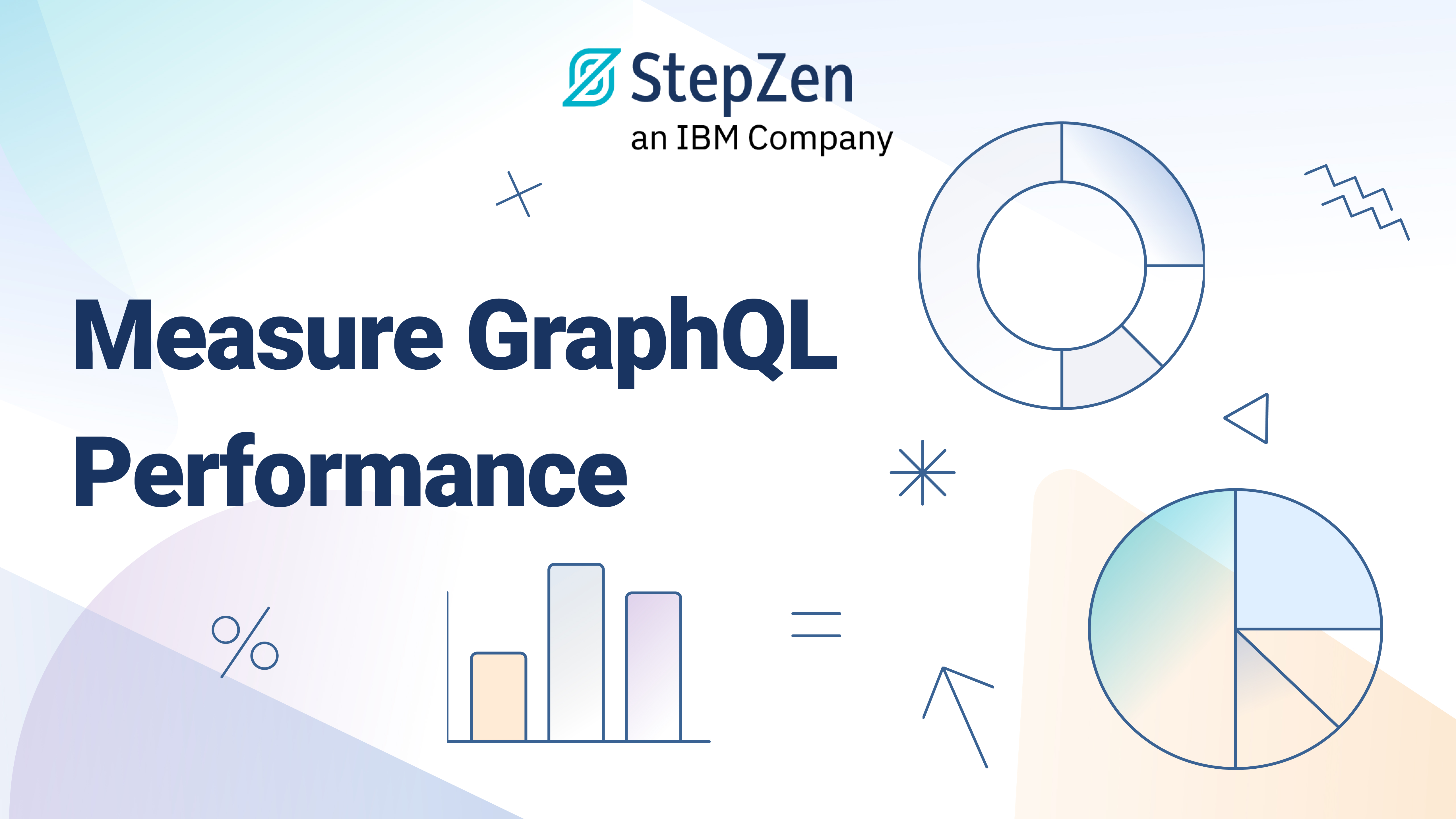Announcing Local Development of StepZen GraphQL APIs with Docker

 Roy Derks
Roy DerksAnnouncement! Everyone can now locally develop GraphQL APIs with Docker. So far only enterprise customers have been able to run StepZen locally, but this option is now available to everyone.
At StepZen we want to make it as simple as possible to create a secure, and performant GraphQL API. Being able to locally develop and run your APIs is vital when you're building a new service, and this latest feature will make that possible.
Using Docker for local development
Running StepZen locally has many benefits. For example, you can run your GraphQL API on your local machine, and connect to your local database. This is useful when you're developing a new GraphQL API, and want to test it locally before deploying it to a public or private cloud.
This new feature is available from the StepZen CLI version 0.21.0 which you can download from npm. With the CLI you can create, run and deploy GraphQL APIs directly from your terminal or command line.
By default the StepZen CLI runs your GraphQL as a managed service on Google Cloud, where your GraphQL API is optimized for performance and security. Or to a private cloud for enterprise customers.
But this same CLI can now also be used to locally run your GraphQL CLI using Docker. Instead of deploying it to a public or private cloud, your local machine will be used to serve a StepZen GraphQL API.
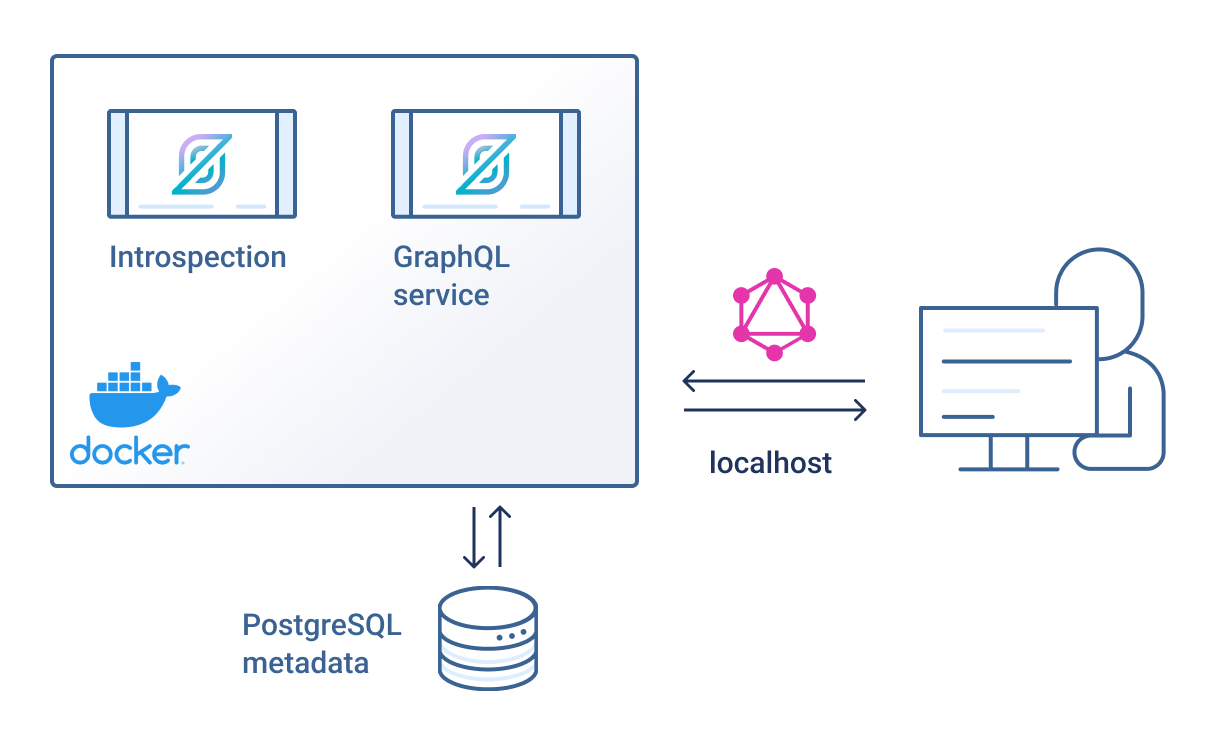
The StepZen service will run in two Docker containers, one container for the introspection service (which introspects the data sources you're connecting to) and another one that runs your GraphQL API. Also, a PostgreSQL database is used to store any metadata that is needed to run an sync your GraphQL API. The setup instructions are available in the StepZen documentation and include a step-by-step guide to get you started. Including the creation of a PostgreSQL database and the installation of Docker.
When you have the Docker container with StepZen running, you can use the CLI for local development in the same way as when running StepZen in the cloud. For example to import a SQL or NoSQL Database, connect to a REST / SOAP API or to use GraphQL Federation. To create a new StepZen project, please continue to the Getting Started section in the documentation.
Next Steps?
We're always looking to improve StepZen, and continue making updates to our product. We deploy new versions of StepZen weekly, so expect new features to be added regularly.
Follow us on Twitter or join our Discord community to stay updated about our latest developments.