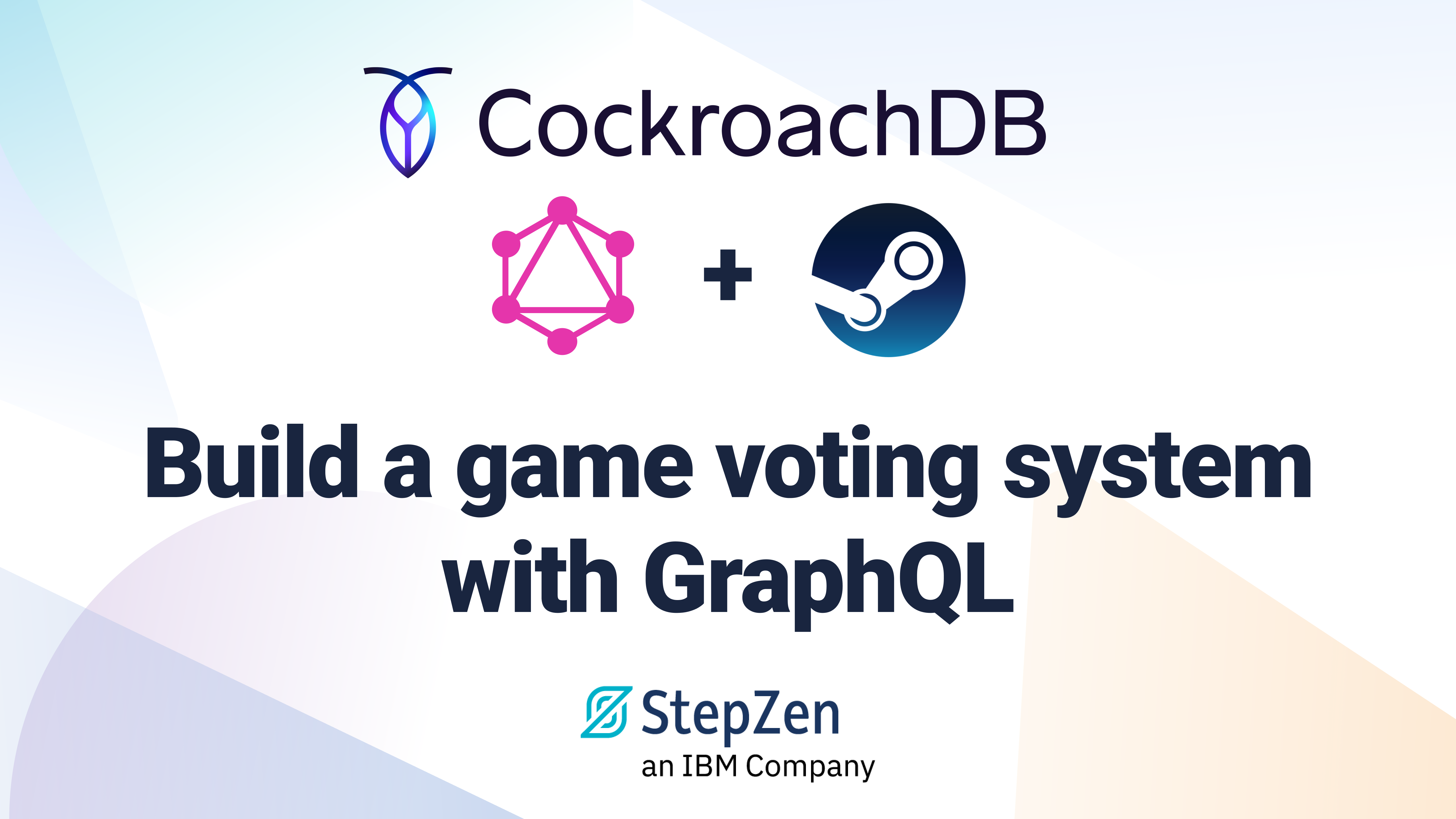Measure GraphQL API Performance in the Dashboard
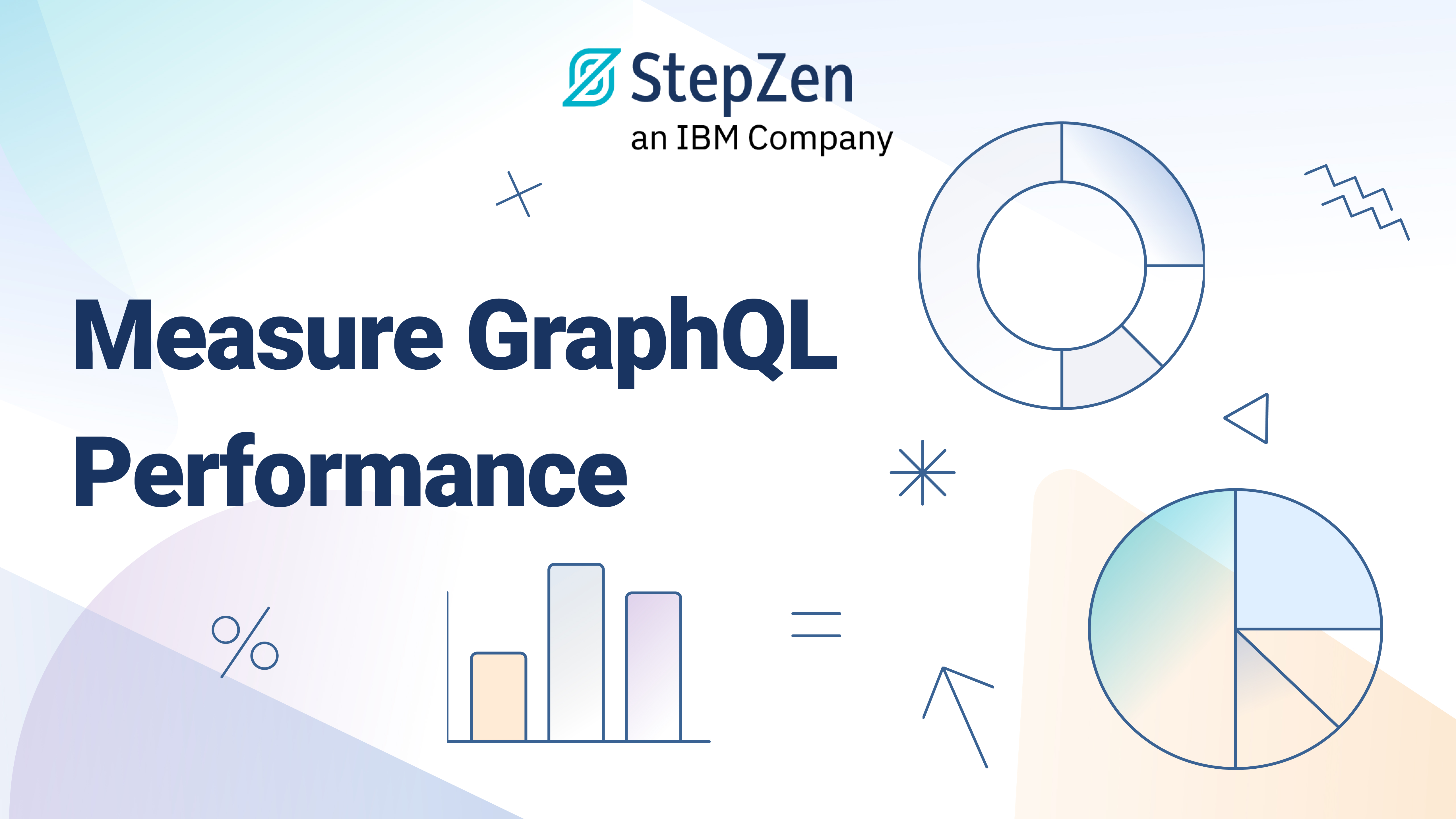
 Roy Derks
Roy DerksAt StepZen, we're committed to making it as simple as possible to create a secure, and performant GraphQL API. We're excited to announce a new feature that we've added to our dashboard to help make it even easier for you to build performant GraphQL APIs. Our new reporting feature provides you with insights on how performant your GraphQL API actually is, so you can identify areas for improvement.
How to use the reporting feature
The reporting feature is available on the StepZen Dashboard, where you can manage all of your GraphQL endpoints. For all your endpoints we provide three different metrics for each endpoint that will help you to review and analyze its performance. These metrics include the total number of queries run against an endpoint, the median response time, and the 95 percentile response time. We believe that these measurements will help you assess the consistency of all queries being executed on an individual endpoint and identify areas where you might be able to optimize performance.
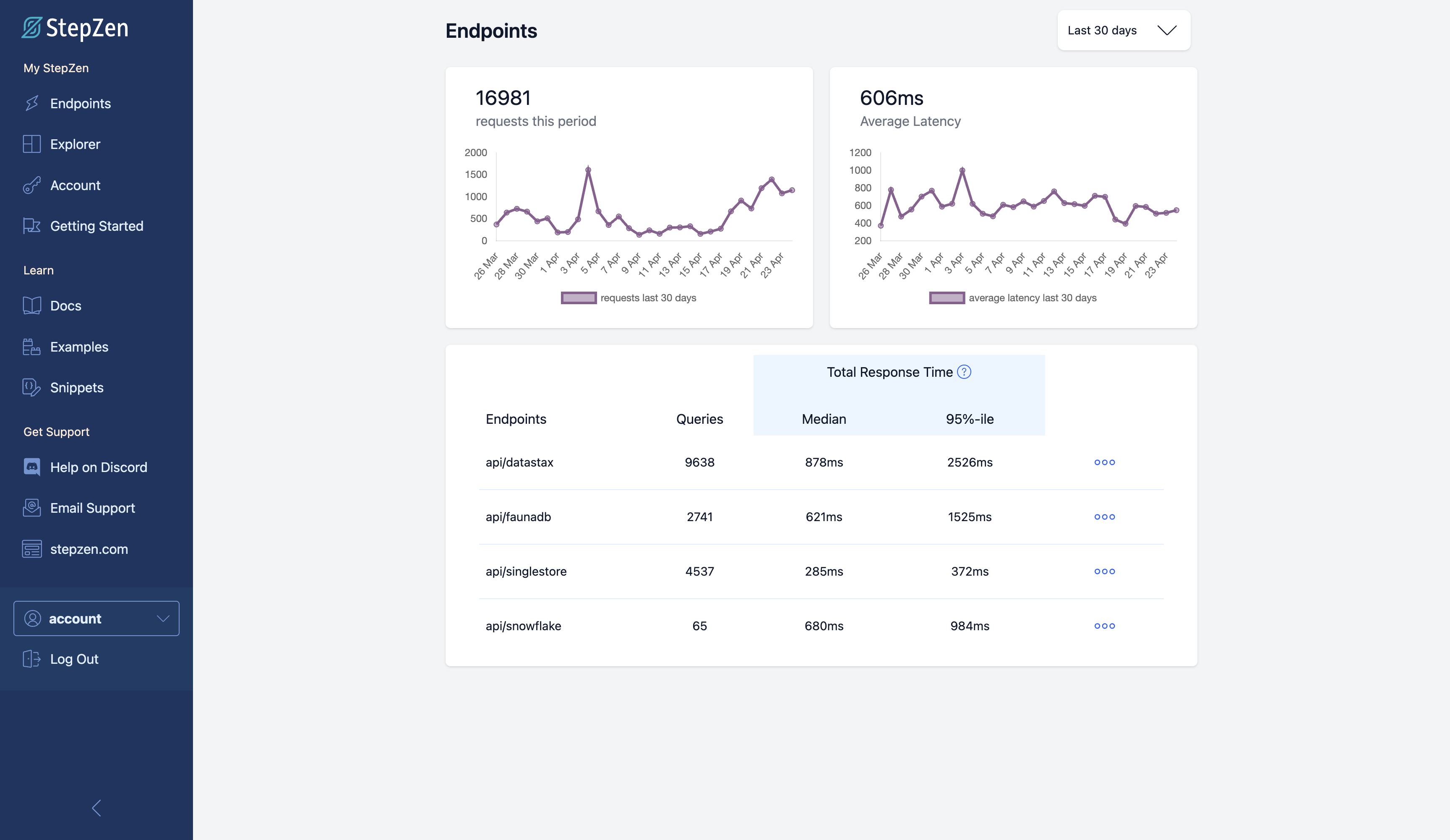
In the screenshot above, you can see the reporting feature in action. The reporting feature is available for each endpoint in the dashboard. You can access the reporting feature by clicking the toggle botton next the endpoint name in the dashboard.
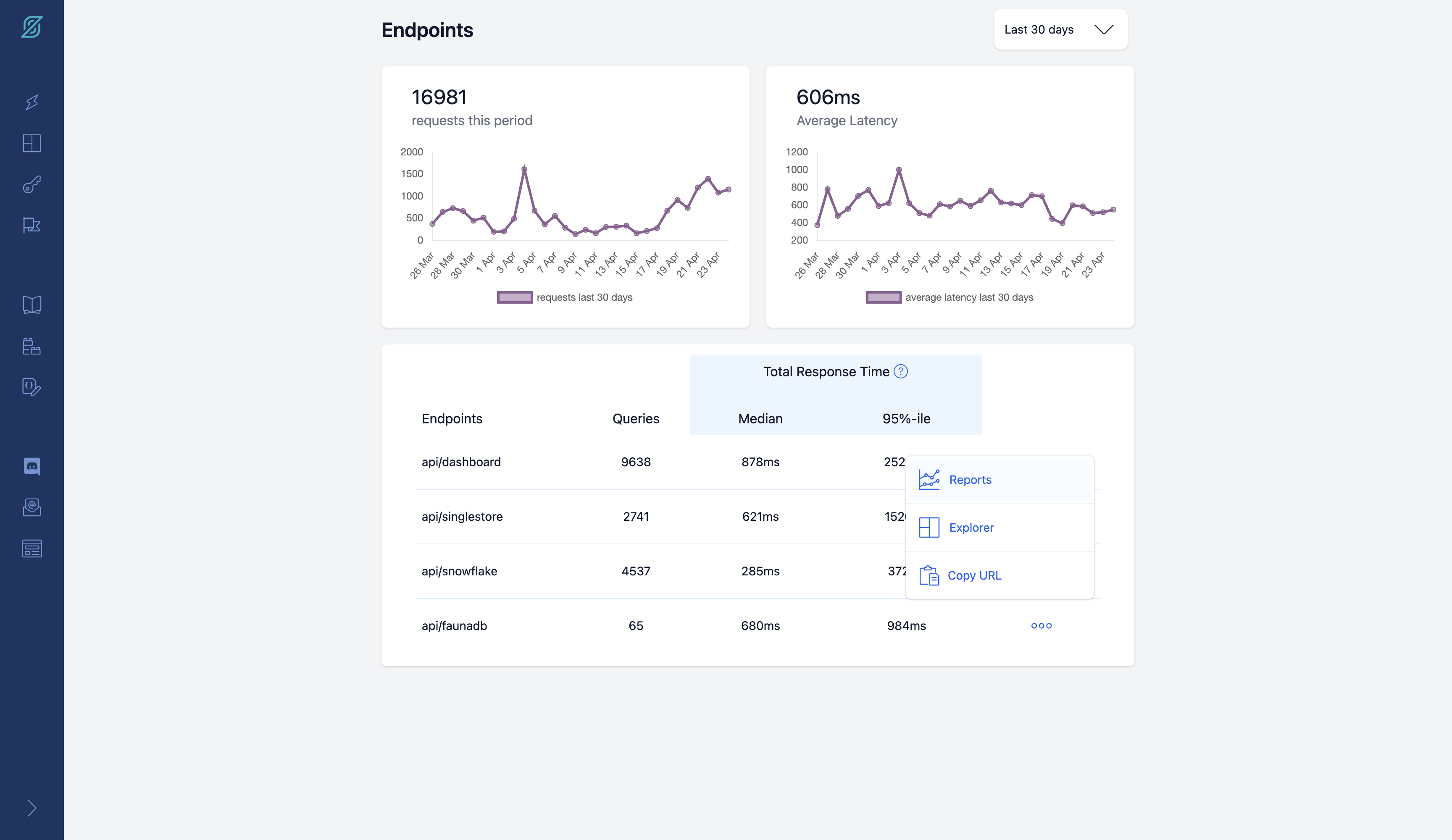
In addition, our reporting feature includes a comparison feature that allows you to compare your performance with the previous time period. For example, if you're looking at performance for the past 7 days, you can compare it with the previous 7 days. You can also filter the report for the last 30 days, giving you a comprehensive view of your GraphQL API's performance over time.
What's next?
But we're not stopping there. We have some exciting improvements in the pipeline. One area we're focusing on is debugging. We're working on ways to make it easier to identify and fix errors, including showing HTTP errors, GraphQL errors, and more. We're also exploring options for providing more detailed analytics, including a breakdown of performance per data source you're connecting to. This will allow you to see which data sources are slowing down your API and focus your optimization efforts accordingly.
We're always looking for ways to improve the StepZen platform, and we're committed to making it the best possible platform for building performant GraphQL APIs. And we'll need your help to make that possible! We encourage you to reach out to us on Discord with your ideas and feedback. We're excited to see what you'll build with StepZen!